Set up Telegram Bot
Telegram provides special bot to create and manage other bots - @BotFather.
SETTING UP BOT
Open Telegram on your PC or mobile device
2. Navigate to your chat list
3. Enter @botfather in the chat search bar
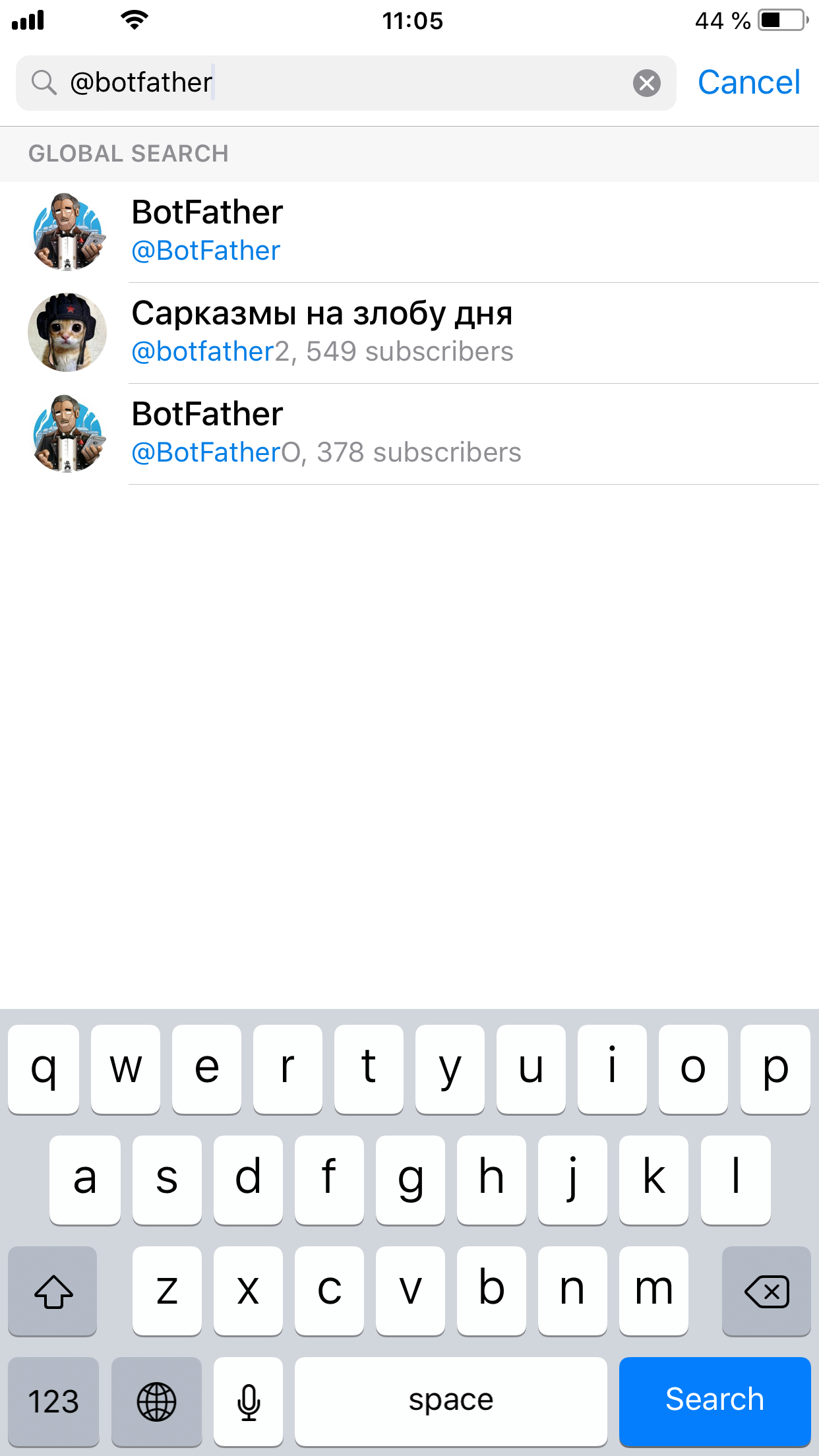
4. Select @BotFather
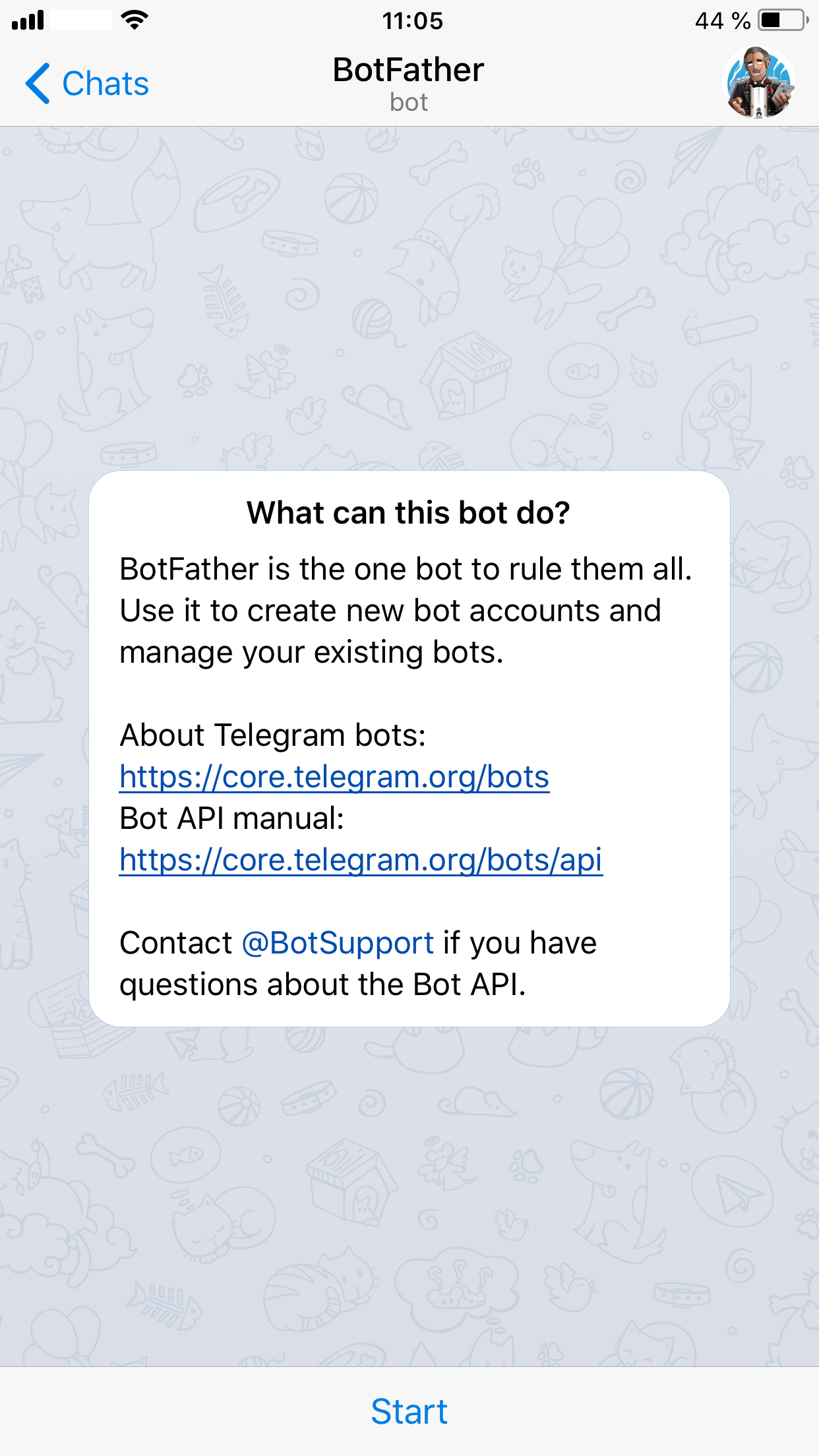
5. Press Start or Restart the bot or send /start command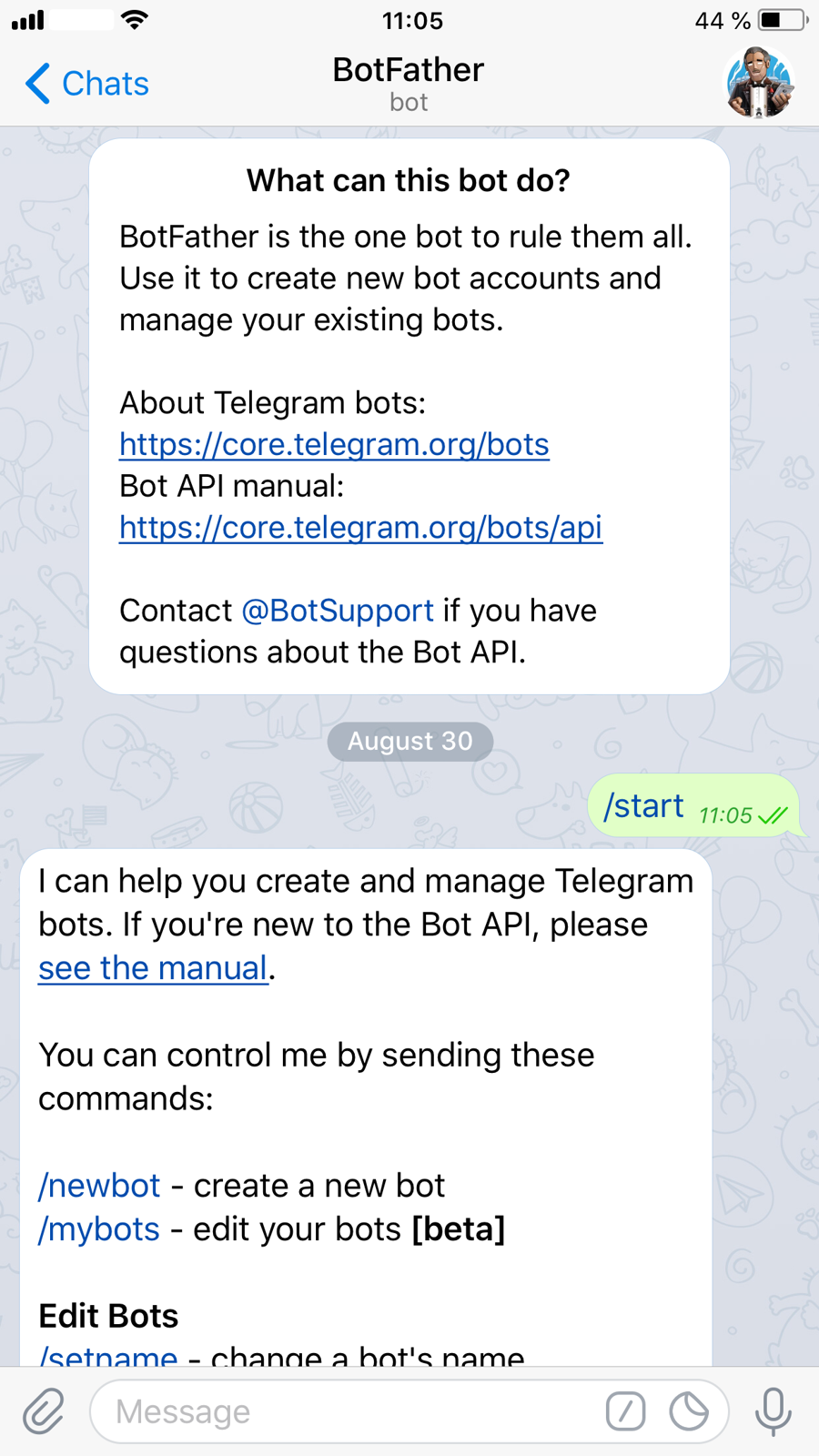
6. Use /newbot command to start new bot
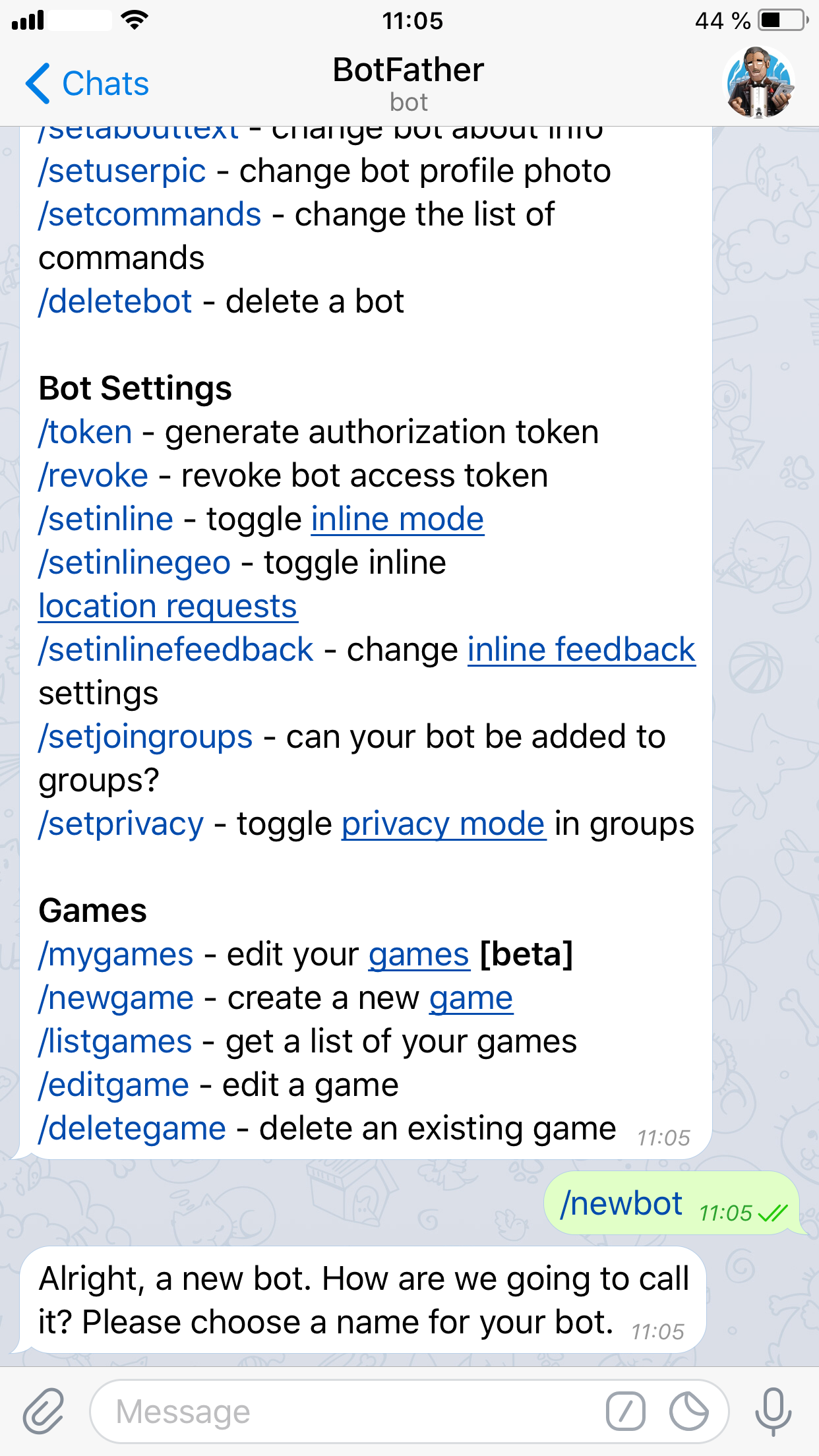
7. Create and send a name of your bot bot, for example: Test_name
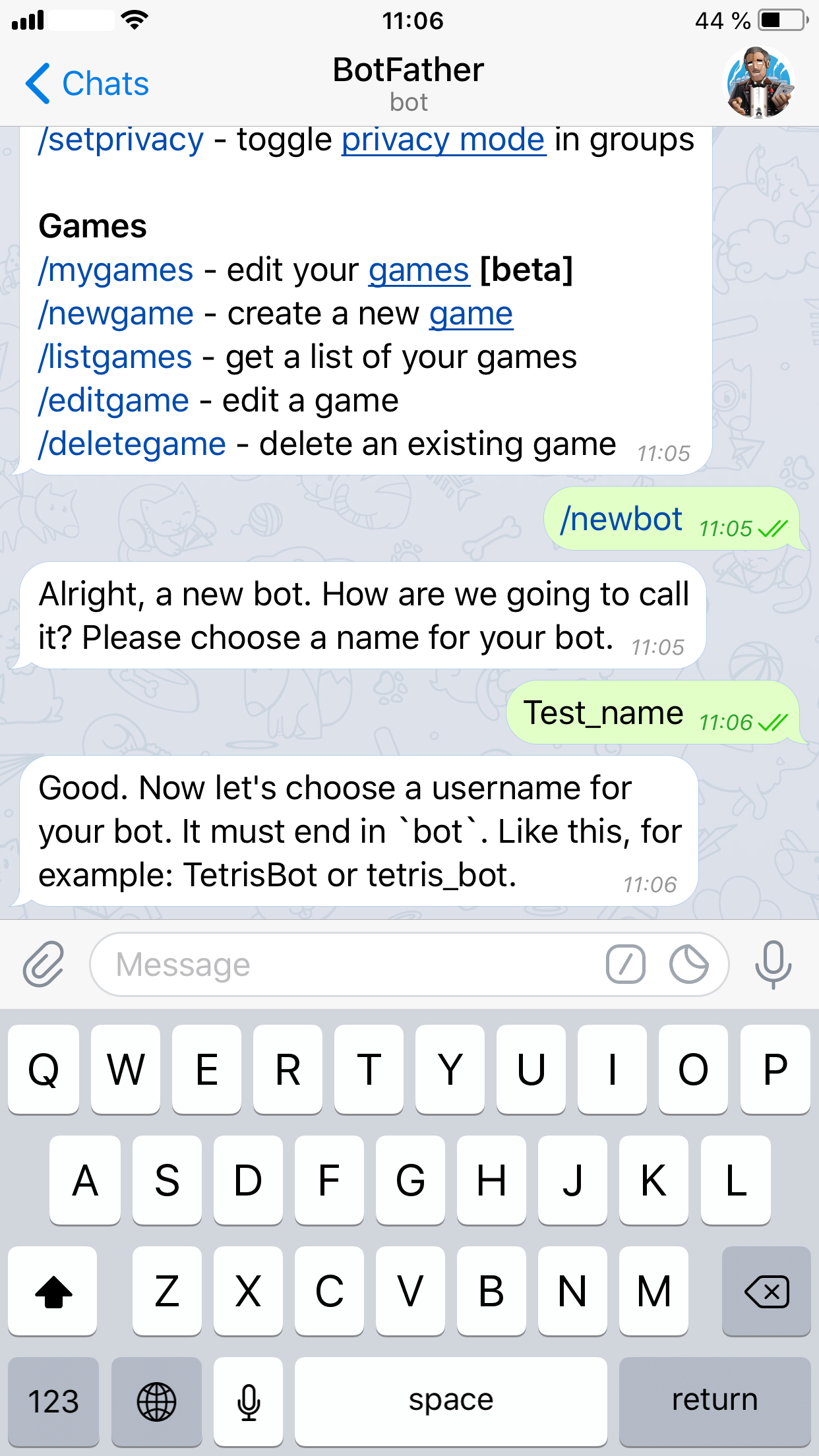
8. Create and send Username for your bot
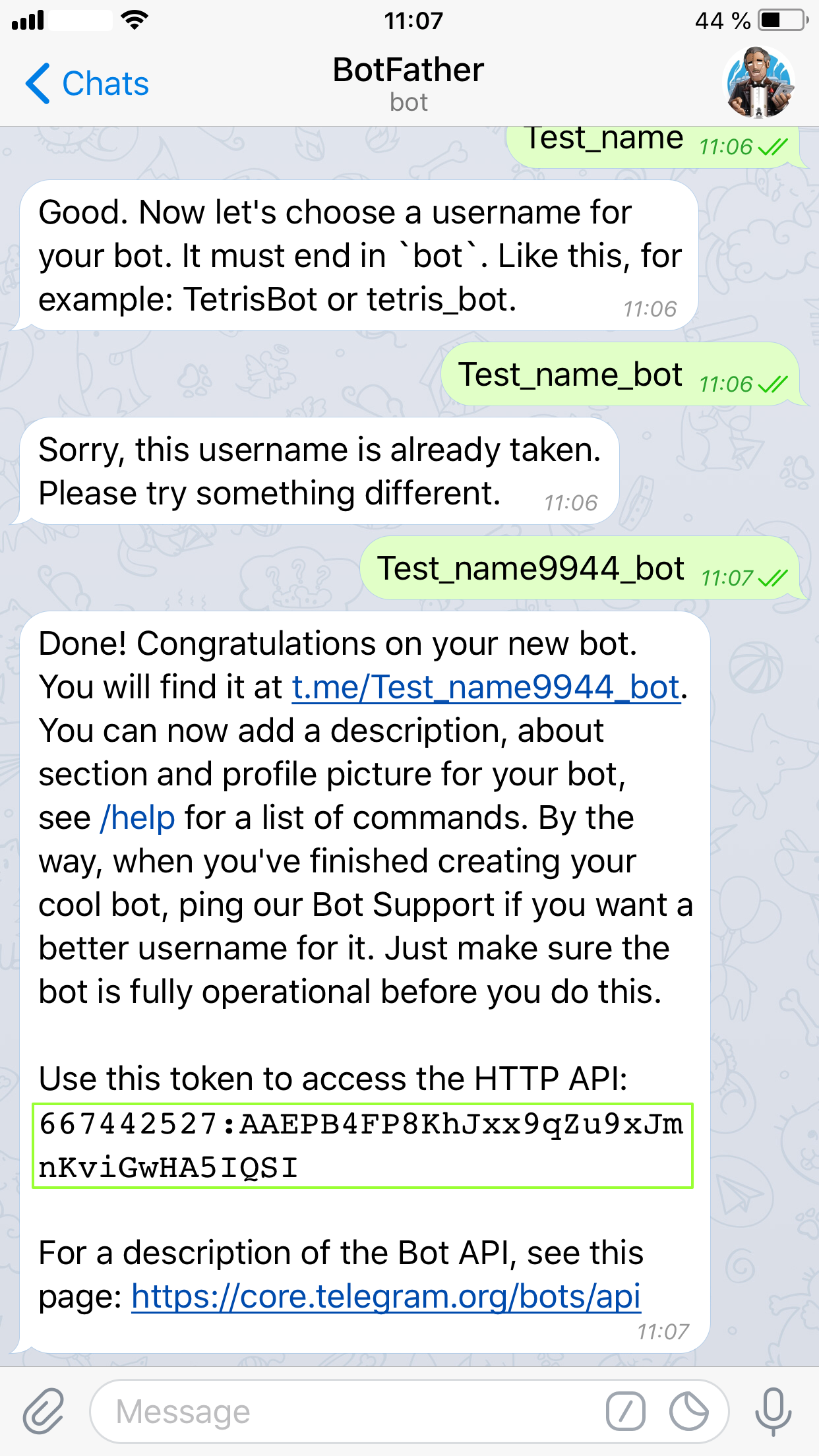
10. Copy Token
11. Go to Telegram bot setup page on Mobsted platform: Backend -> Chat Bots

12. Fill in the Bot Name and Token fields and click Save
Your Telegram bot is ready to use and can be found by it's name in Telegram.
________________________
SETTING UP BOT LOGO
1. Open Telegram on your PC or cell phone
2. Search for @BotFather in your chat list
4) To set up / change the logo of your Telegram bot send bot "/setuserpic" command;
5) Select the bot for which you want to install / change the logo;
6) Click on the "paperclip" symbol to select the file to be used as logo;
7) Select a file from your library or take a picture;
8) Send the photo selected to the bot.
The logo you just added is available in the settings of your Telegram bot.
Now your Telegram Bot has new logo.
Last updated
Was this helpful?