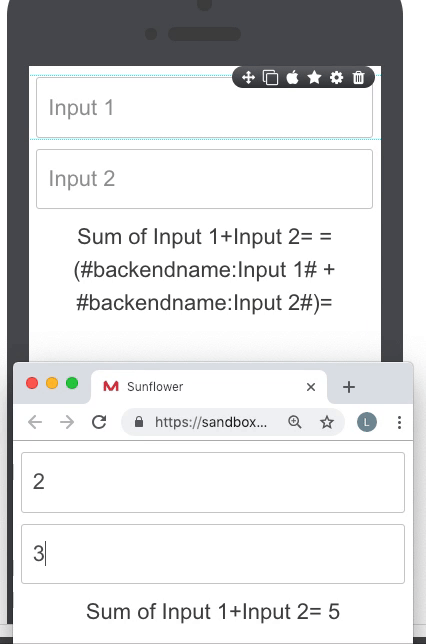Use MathJS formulas
=( #hashtag1# + #hashtag2# )= =( 3 + #hashtag2# )=________________________
AVAILABLE FORMULAS
MENTIONED ARTICLES
RECOMMENDED ARTICLES
Last updated
Was this helpful?